Nintendo - DS (melonDS)¶
Background¶
An up-and-coming Nintendo DS emulator by Arisotura, ported to libretro.
This is the older version!
This version of the melonDS core is obsolete and unmaintained. You are encouraged to migrate to melonDS DS, which is based on a newer version of the original emulator, has more features, and is easier to use.
Author/License¶
The melonDS core has been authored by
- Arisotura
The melonDS core is licensed under
A summary of the licenses behind RetroArch and its cores can be found here.
Extensions¶
Content that can be loaded by the melonDS core have the following file extensions:
- .nds
Databases¶
RetroArch database(s) that are associated with the melonDS core:
BIOS¶
Required or optional firmware files go in the frontend's system directory.
| Filename | Description | md5sum |
|---|---|---|
| bios7.bin | NDS ARM7 BIOS - Optional | df692a80a5b1bc90728bc3dfc76cd948 |
| bios9.bin | NDS ARM9 BIOS - Optional | a392174eb3e572fed6447e956bde4b25 |
| firmware.bin | NDS Firmware - Optional | |
| dsi_bios7.bin | DSi ARM7 BIOS - Optional | |
| dsi_bios9.bin | DSi ARM9 BIOS - Optional | |
| dsi_firmware.bin | DSi Firmware - Optional | |
| dsi_nand.bin | DSi NAND - Optional | |
| dsi_sd_card.bin | DSi SD Card - Optional |
Features¶
Frontend-level settings or features that the melonDS core respects.
| Feature | Supported |
|---|---|
| Restart | ✔ |
| Screenshots | ✔ |
| Saves | ✔ |
| States | ✔ |
| Rewind | ✔ |
| Netplay | ✕ |
| Core Options | ✔ |
| Memory Monitoring (achievements) | ✔ |
| RetroArch Cheats | ✔ |
| Native Cheats | ✕ |
| Controls | ✔ |
| Remapping | ✔ |
| Multi-Mouse | ✕ |
| Rumble | ✕ |
| Sensors | ✕ |
| Camera | ✕ |
| Location | ✕ |
| Subsystem | ✕ |
| Softpatching | ✕ |
| Disk Control | ✕ |
| Username | ✕ |
| Language | ✕ |
| Crop Overscan | ✕ |
| LEDs | ✕ |
Directories¶
The melonDS core's library name is 'melonDS'
The melonDS core saves/loads to/from these directories.
Frontend's Cache directory
| File | Description |
|---|---|
| *.sav | Cartridge battery save |
Geometry and timing¶
- The melonDS core's core provided FPS is 59.8983059319
- The melonDS core's core provided sample rate is 32768 Hz
- The melonDS core's base width is 256
- The melonDS core's base height is 384
- The melonDS core's max width is 256
- The melonDS core's max height is 384
- The melonDS core's core provided aspect ratio is ⅔
Controllers¶
The melonDS core supports the following device type(s) in the controls menu, bolded device types are the default for the specified user(s):
User 1 device types¶
- None - Doesn't disable input. There's no reason to switch to this.
- Nintendo DS - Joypad - Stay on this.
Device tables¶
Joypad¶
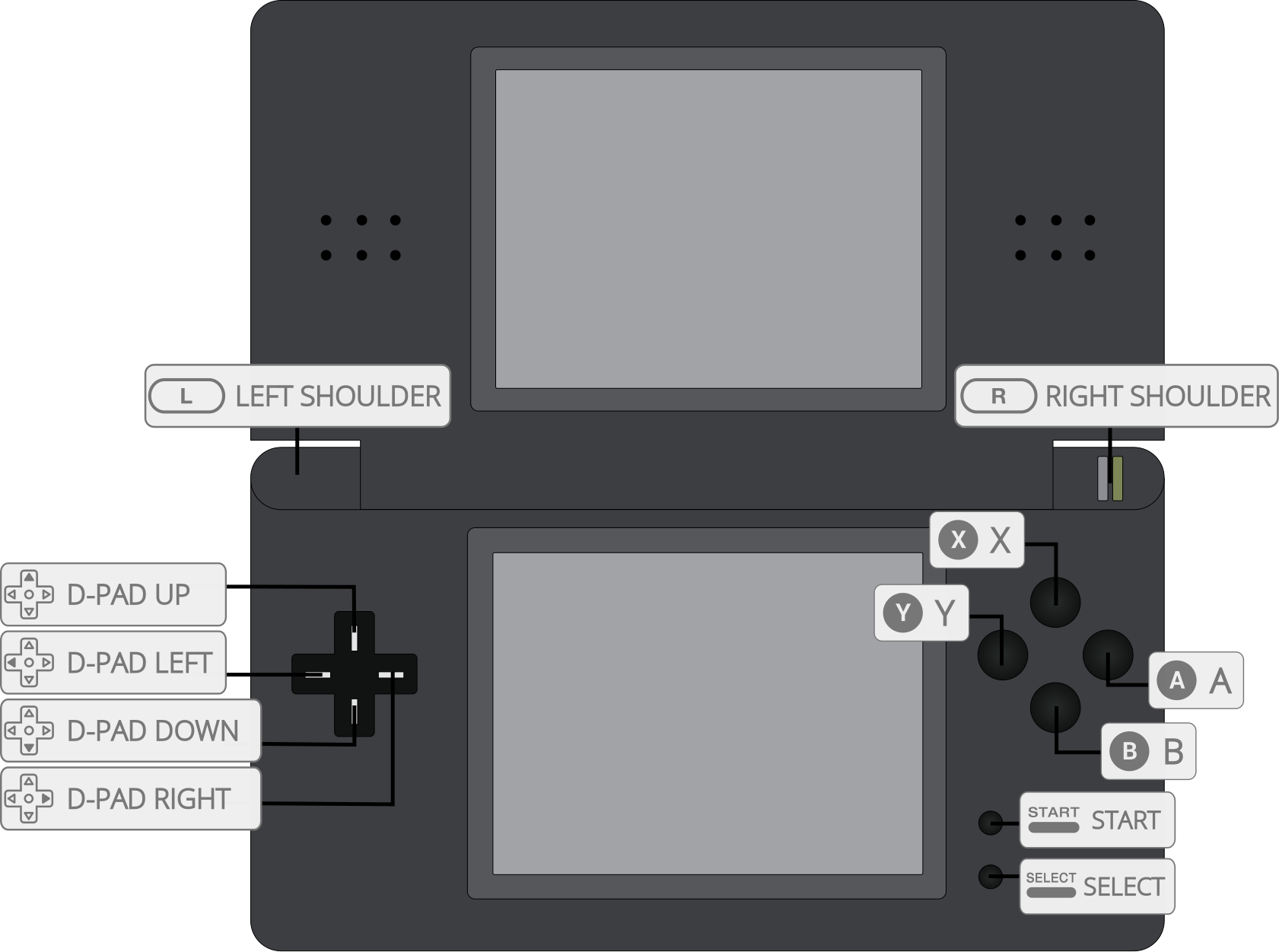
| User 1 input descriptors | RetroPad Inputs |
|---|---|
| B |  |
| Y |  |
| Select |  |
| Start |  |
| Up |  |
| Down |  |
| Left |  |
| Right |  |
| A |  |
| X |  |
| L |  |
| R |  |
| Swap Screens |  |
| Close Lid |  |
Compatibility¶
External Links¶
- Official melonDS Website
- Official melonDS Github Repository
- Libretro melonDS Core info file
- Libretro melonDS Github Repository
- Report Libretro melonDS Core Issues Here
- Gameplay Videos